Outages occur – backup environments ensure that critical data remains available to your business. If you have questions about the reliability of your backup and reporting processes or about the ability to control and predict costs in a changing business environment, it is time to review your backup solution. Dell's Data Center Backup Management services are available to assist you with reporting to help refine SLA requirements, to provide monitoring to improve process efficiency or for the full management of your backup environment.
Consider Data Center Backup Management services if:You are experiencing rising backup management costs
You want to consistently meet data backup service level agreements and improve end-user satisfaction.
There is a need to improve business systems availability or you require access to highly skilled backup resources on an on demand basis.
Backup Reporting
Dell's Backup, Reporting and Metrics Service provides visibility into your backup operations and helps you quickly recognize if there are issues that require immediate attention. Alleviate bottlenecks and plan for growth while reducing the burden of constant monitoring activities. Assess your environment with real-time reports and collect historical data that helps accurately trend, forecast and troubleshoot problems.
Backup Monitoring
Dell’s Backup Monitoring service provides 24x7 monitoring and management to help solve issues in your backup infrastructure and help reduce the operational costs of managing your environment. Improve efficiency and reduce the risk of downtime and data loss. You will also receive access to tools and relevant metrics for predicting growth and capacity usage. As a result your Backup Monitoring team can be dedicated to monitoring your systems, correcting issues before they become problems, collecting and analyzing accurate data for planning and protection as well as optimizing assets to help reduce costs.
Managed Backup
Dell’s Managed Backup service allows you to outsource the management of your backup infrastructure to professionals with a deep technical knowledge and practical, hands-on experience. For backup flexibility our Managed Backup service implements standardized processes for cost management and efficiency improvements. Our experts manage day-to-day operations so that you can focus on aligning your IT capabilities with your business needs.
A Single Source For All Your Needs
Dell offers end-to-end solutions with a single point of contact for hardware, software, services and on-going support. In a time when many providers aspire to do everything, we focus on IT infrastructure services excellence. Dell Consultants will work with you to gain an understanding of your business objectives and IT strategy, then design plans that are flexible enough to adapt to current environments and structured to scale to future requirements.
In addition to Infrastructure Consulting, Dell provides a suite of robust lifecycle support services that include systems support and maintenance. For details go to Dell ProSupport
SAYA Search Engine
Friday, November 26, 2010
Storage Consulting Practice
Storage Consulting from Dell allows customers to better cope with the complexities around Data Management. By engaging Dell, customers can optimize the way that data is stored, protected and managed, allowing customers to free up valuable time.
Here are just some of the areas that we can assist you with -
The improvement of storage infrastructure to help meet new requirements
The classification and categorization of data for storage tiering
The planning, design and implementation of an IT Disaster Recovery plan or simply Data Disaster Recovery
The review and implementation of storage and backup in a virtual server environment
The adoption of data protection processes or improvement of backup operational processes
Dell can offer end-to-end solutions with a single point of contact for hardware, software, services and on-going support. In a time when many providers aspire to do everything, we focus on IT infrastructure services excellence. Dell Consultants will work with you to gain an understanding of your business objectives and IT strategy, then design plans that are flexible enough to adapt to current environments and structured to scale to future requirements.
In addition to Infrastructure Consulting, Dell provides a suite of robust lifecycle support offerings, that include systems support and maintenance. For details go to Dell ProSupport.
Here are just some of the areas that we can assist you with -
The improvement of storage infrastructure to help meet new requirements
The classification and categorization of data for storage tiering
The planning, design and implementation of an IT Disaster Recovery plan or simply Data Disaster Recovery
The review and implementation of storage and backup in a virtual server environment
The adoption of data protection processes or improvement of backup operational processes
Dell can offer end-to-end solutions with a single point of contact for hardware, software, services and on-going support. In a time when many providers aspire to do everything, we focus on IT infrastructure services excellence. Dell Consultants will work with you to gain an understanding of your business objectives and IT strategy, then design plans that are flexible enough to adapt to current environments and structured to scale to future requirements.
In addition to Infrastructure Consulting, Dell provides a suite of robust lifecycle support offerings, that include systems support and maintenance. For details go to Dell ProSupport.
IT Simplification Practice

Have you reviewed how much of your budget is spent maintaining existing systems, rather than investing in strategic business growth? Is your expenditure due to the complexity of your current environment? With Dell, you can begin to evolve from complexity to simplicity in practical steps. The result? Drive more uniformity in your environment to help free up people-hours, boost productivity, and enable IT innovation. Learn how Dell can take you there, easily and affordably while helping you achieve strategic growth initiatives.
Our IT Simplification Practice has been created to help our customers understand what drives unnecessary complexity in their IT and provide a Simplification Index of efficiency, manageability and flexibility. We offer end-to-end solutions to provide a single source and point of contact for hardware, software, service and on-going support. In a time when many providers aspire to do everything, we focus on IT infrastructure services excellence. Infrastructure Consulting from Dell, can help you maximize the value of your information.
Our IT Simplification Practice has been created to help our customers understand what drives unnecessary complexity in their IT and provide a Simplification Index of efficiency, manageability and flexibility. We offer end-to-end solutions to provide a single source and point of contact for hardware, software, service and on-going support. In a time when many providers aspire to do everything, we focus on IT infrastructure services excellence. Infrastructure Consulting from Dell, can help you maximize the value of your information.
Clip on laptop speakers

There are plenty of speakers around that connect to the laptop through the USB port, but most of these either stick from the side of the computer or are free standing, both of these options are all right in the office, but for the travelling computer something else is required. Now Logitech have launched the Z205 speaker system, these connect through the USB as the other types do, but it clips to the top of the laptop lid for great sound and ease of use.
These are the features of the Logitech Z205 USB speaker system:
System Requirements
USB port
Works with Windows® and Mac OS®
Warranty Information
2-year limited hardware warranty
Package Contents
Speaker
USB cable
Protective travel case
User documentation
Technical Specifications
USB connectivity
Dimensions (H x W x D): 64 mm x 180 mm x 34.33 mm (2.52 in x 7.09 in x 1.35 in)
Priced at $39.99
Source [Gagdetmix]
These are the features of the Logitech Z205 USB speaker system:
System Requirements
USB port
Works with Windows® and Mac OS®
Warranty Information
2-year limited hardware warranty
Package Contents
Speaker
USB cable
Protective travel case
User documentation
Technical Specifications
USB connectivity
Dimensions (H x W x D): 64 mm x 180 mm x 34.33 mm (2.52 in x 7.09 in x 1.35 in)
Priced at $39.99
Source [Gagdetmix]
Tuesday, November 23, 2010
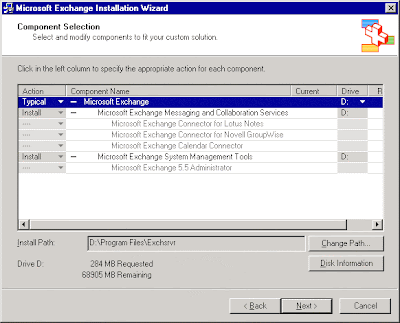
A through Z
a through z
0 through 9
Space
Hyphen or dash
The Organization Name page
9.On the License Agreement page, read the agreement. If you agree to the terms, click I agree that I have read and will be bound by the license agreements for this product, and then click Next.
10.On the Component Selection page, in the Action column, use the drop-down arrows to specify the appropriate action for each component, and then click Next.
11.On the Installation Summary page, confirm that your Exchange installation choices are correct, and then click Next.
The Installation Summary page
12.On the Completing the Microsoft Exchange Wizard page, click Finish.
a through z
0 through 9
Space
Hyphen or dash
The Organization Name page
9.On the License Agreement page, read the agreement. If you agree to the terms, click I agree that I have read and will be bound by the license agreements for this product, and then click Next.
10.On the Component Selection page, in the Action column, use the drop-down arrows to specify the appropriate action for each component, and then click Next.
11.On the Installation Summary page, confirm that your Exchange installation choices are correct, and then click Next.
The Installation Summary page
12.On the Completing the Microsoft Exchange Wizard page, click Finish.
How to Install Exchange Server 2003
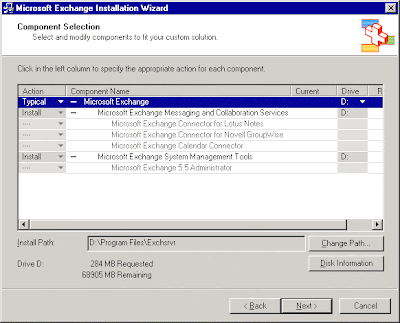
To install Exchange Server 2003
1.Log on to the server on which you want to install Exchange. Insert the Exchange Server 2003 CD into your CD-ROM drive.
2.On the Start menu, click Run and then type E:\setup\i386\setup, where E is your CD-ROM drive.
3.On the Welcome to the Microsoft Exchange Installation Wizard page, click Next.
4.On the License Agreement page, read the agreement. If you agree to the terms, click I agree, and then click Next.
5.On the Product Identification page, type your 25-digit product key, and then click Next.
6.On the Component Selection page, in the Action column, use the drop-down arrows to specify the appropriate action for each component, and then click Next.
The Component Selection page
1.Log on to the server on which you want to install Exchange. Insert the Exchange Server 2003 CD into your CD-ROM drive.
2.On the Start menu, click Run and then type E:\setup\i386\setup, where E is your CD-ROM drive.
3.On the Welcome to the Microsoft Exchange Installation Wizard page, click Next.
4.On the License Agreement page, read the agreement. If you agree to the terms, click I agree, and then click Next.
5.On the Product Identification page, type your 25-digit product key, and then click Next.
6.On the Component Selection page, in the Action column, use the drop-down arrows to specify the appropriate action for each component, and then click Next.
The Component Selection page
7.On the Installation Type page, click Create a new Exchange Organization, and then click Next.
The Installation Type page
8.On the Organization Name page, in the Organization Name box, type your new Exchange organization name, and then click Next
Subscribe to:
Comments (Atom)




